
Campaign Tips: How to Recruit and Keep Volunteers
Volunteers are the secret sauce to any successful political campaign. They’re the enthusiastic go-getters who help spread your message far and wide. So, how do you attract and keep these awesome folks on board? Here are some of our top tips.

How to Lose a Donor in 3 Emails: A Cautionary Tale for Political Campaigns
In the fast-paced world of political campaigns, maintaining strong relationships with donors is crucial. Donors are not just financial supporters; they are believers in your cause, your mission, and your candidate. However, even the most passionate supporters can be driven away with poor communication strategies.
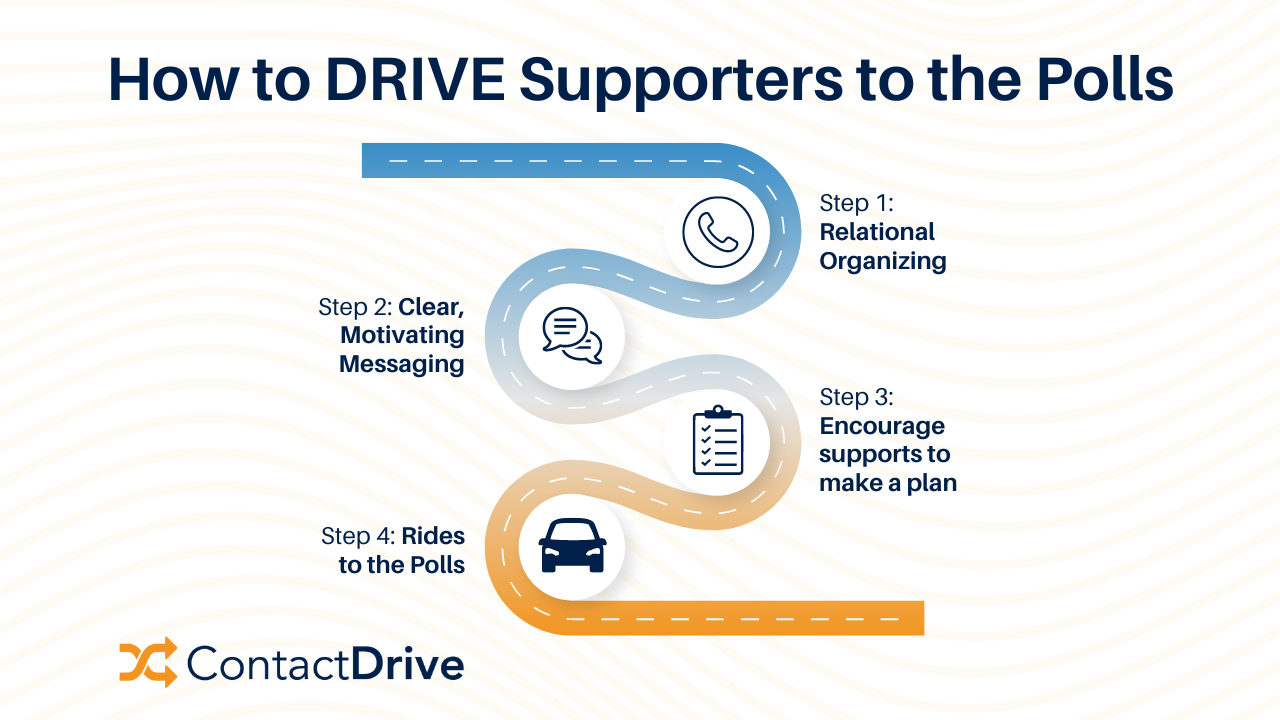
How to DRIVE Supporters to the Polls
As election day approaches, the success of your campaign hinges on turning out your supporters. Here’s how you can ensure your supporters not only intend to vote but actually make it to the polls.

Harnessing the Power of Summer Interns
Summer is in full swing, and so is internship season for most campaigns! Summer interns are so much more than just temporary helpers; they are valuable contributors who can significantly impact the success of your campaign, whether that’s on the ground or in the office. Here are a few ways that you can best utilize your summer interns and maximize the impacts that they can have on your campaign and supporters.

The Top 3 Emails to GOTV
During the final weeks of any campaign, voter turnout determines whether you win or lose. Here are the top three emails to send out during these final weeks.

Maximizing Your Small Dollar Donors: 5 Strategies for Success
Small dollar donors are the unsung heroes who can collectively fuel a campaign to victory. While large donations often grab the headlines, it’s the grassroots contributions that provide a steady and reliable stream of support. Here’s how to maximize your small dollar donors and make the most of this crucial fundraising avenue.
