ContactDrive is great for getting all of your contacts together in one place, but the real power is when you create a specific segment of a specific group of contacts to send them a personalized message.
Our Lists feature is the perfect way to communicate with your contacts via phone, text, or email either one-on-one or as a group.
Here’s a few new features we have added to help you build better relationships and mobilize your network:
Print Your Lists
I’ll admit it: I did not want us to build this feature. We’ve created a really cool, integrated app to call contacts and capture notes without having to use paper. But we get it. Sometimes you just need the list on paper in front of you.
So now, we have caved and we have delivered: You can now easily print lists in ContactDrive.
It’s simple to do so, just go to List Actions, then Print List. You’ll get a new window pop up that you can print either landscape or portrait – complete with different views based on which format you choose.
Export Lists
Perhaps you need to get those List contacts into another application quickly? No problem. Just go to List Actions and Export List. This will generate a CSV of the contacts in your list that you can export and load into another system, share with a mail house, or analyze in Microsoft Excel.
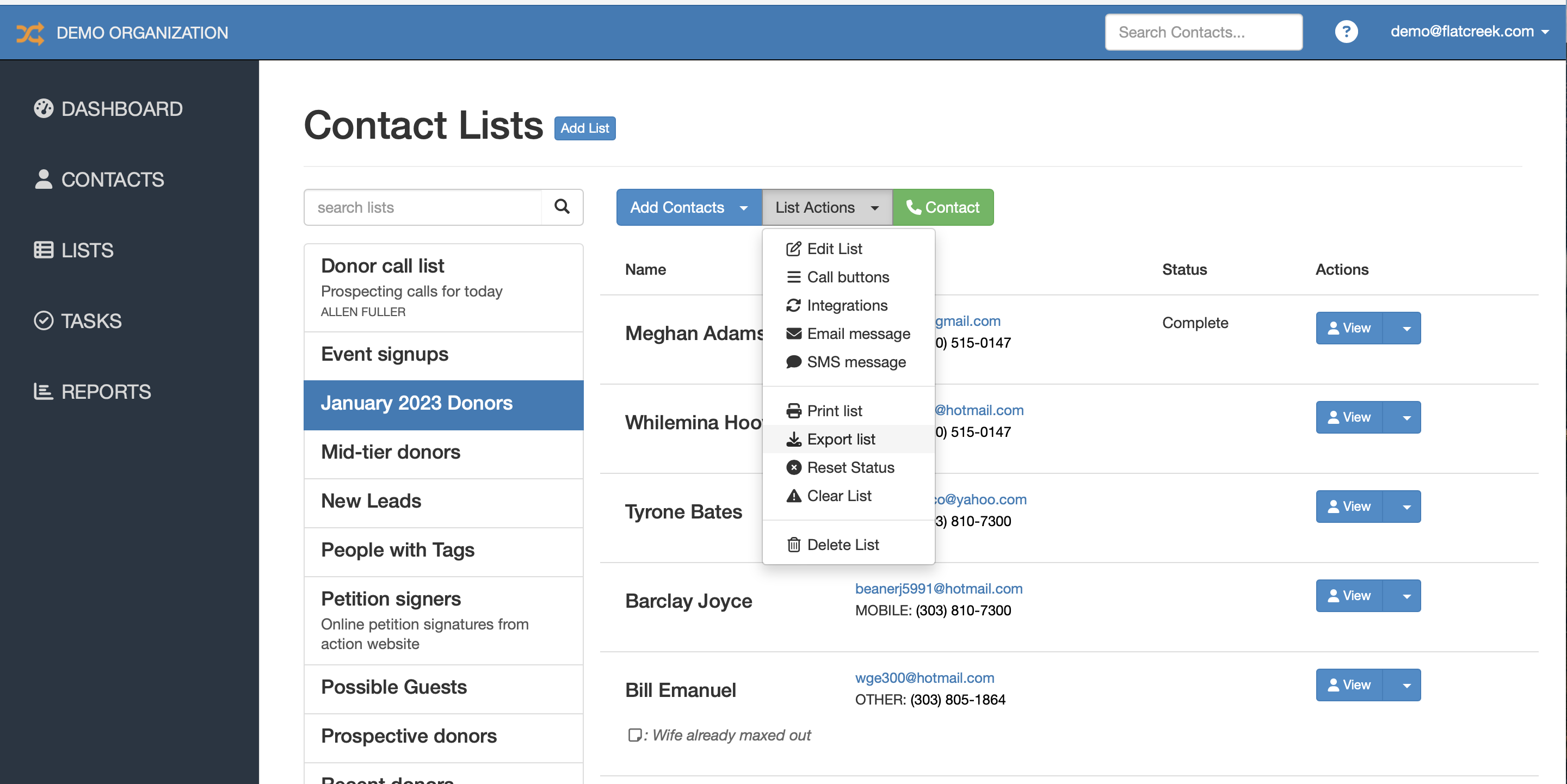
Create Default Messages
Want to send personalized messages, but need a template to start? That’s easy with ContactDrive. You can now create template email and SMS messages that are personalized to each contact. Then as you use the Call app to reach your contacts, you’ll be able to start with a draft that you can tweak to personalize your message before sending.
View Lists on Contact Profiles
Something that was overdue, you can view all of the lists that a specific contact is on while you’re looking at their contact profile. Much easier than scrolling through multiple lists.
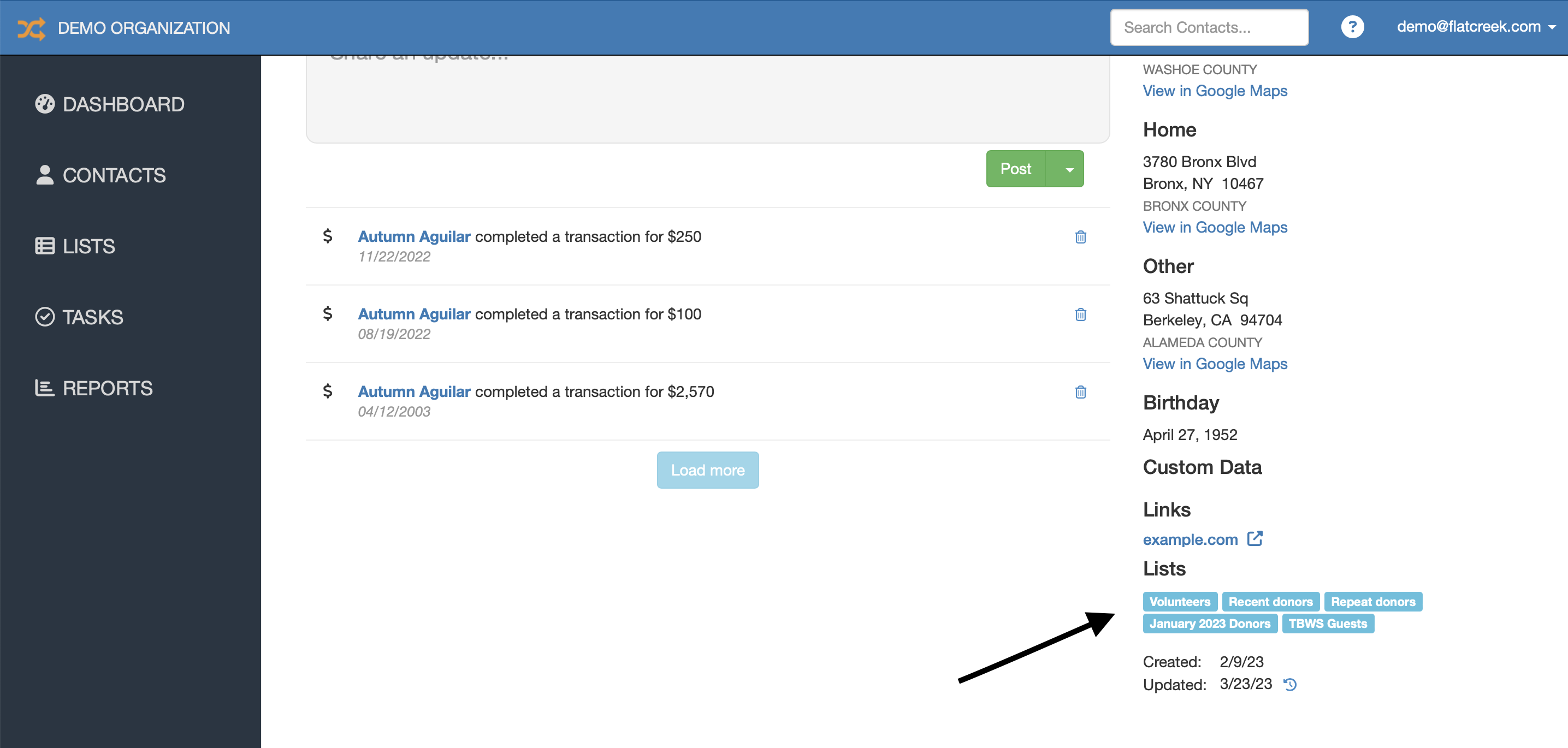
Like a lot of our updates, this feature was based on direct feedback from a user (thanks Steve!)
Lots More to Love
These are just a few of the updates we’ve made to ContactDrive lately. If you haven’t tried it yet, you can signup for a free 14-day trial here (no credit card required).
What are you determined to accomplish? ContactDrive is the tool to help you get there.

